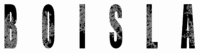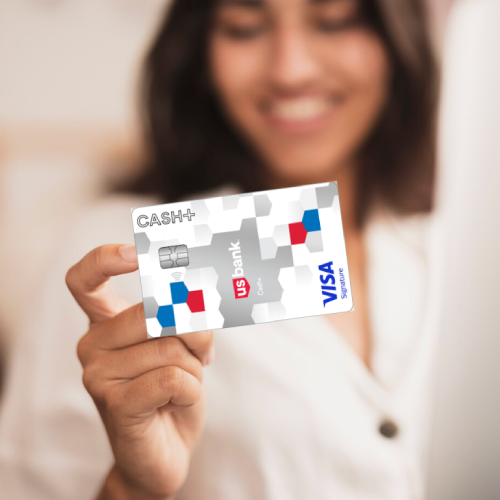After reviewing the benefits of the Discover it Secured card, you may be ready to take the next step in building or rebuilding your credit. This card offers more than just a second chance at financial health; it delivers rewards, key protections, and the opportunity to graduate to an unsecured card. Here’s everything you need to know about applying, making your deposit, and using the card wisely.
Start with a Refundable Security Deposit
To get started, you’ll need to provide a refundable security deposit—anywhere between $200 and $2,500. This deposit becomes your credit limit. Think of it like a prepaid card that functions like a real credit card—perfect for those with limited or damaged credit history.
What sets Discover apart is their automatic account review after just seven months of responsible card usage. If you consistently pay your bills on time and demonstrate smart financial habits, you could be upgraded to an unsecured version of the card. When that happens, your deposit is returned in full, and your account remains active—often with a higher credit limit.
Discover is known for rewarding good behavior, and many cardholders report not just getting their deposit back, but also seeing their credit line increased.
Fees, APR, and Other Terms
The Discover it Secured card comes with no annual fee, which is a big plus—especially for a secured card. However, it doesn’t offer a 0% APR intro period for purchases. Instead, you’ll face a variable APR between 27.24% and 28.24%, so it’s best to pay your balance in full each month to avoid interest.
If you use your card for cash advances, the APR can go up to 29.99%, and there’s a fee of 5% per transaction. For balance transfers, you get an introductory APR of 10.99% for the first six months, followed by the standard rate. There’s also a 3% fee on each transfer.
Late payments may cost you up to $41, but there’s a silver lining: no foreign transaction fees, making it a viable option for online or overseas purchases—though acceptance abroad may still be limited compared to Visa or Mastercard.
Who Can Apply for the Discover it® Secured?
This card is ideal for people with no credit history or low credit scores—typically in the FICO range of 300 to 629. Unlike traditional credit cards, there’s no minimum credit score required, and you don’t need an existing checking account with Discover.
The application is completely online, quick, and won’t hurt your credit score initially thanks to their pre-approval process. This makes it one of the most accessible secured credit cards available today.
How to Apply in Just a Few Steps
- Visit the Discover website and head to the secured card application page.
- Fill out your basic information—name, address, income, employment status, and any previous credit history.
- Choose your security deposit amount and fund it via bank transfer.
Once approved, your card will be issued and mailed. In most cases, you’ll get a virtual card number to use immediately.
Remember, the way you use the card in the first few months matters. Make payments on time and try to keep your credit utilization below 30% to maximize your chances of being upgraded.
Is the Discover it® Secured Worth It?
If your goal is to build or rebuild credit while enjoying real rewards and security features, then the Discover it® Secured is an excellent choice. It blends no annual fees, cashback on everyday purchases, credit bureau reporting, and a clear upgrade path—a rare combination for secured credit cards.
The only potential downside is limited international acceptance, as Discover isn’t as widely recognized outside the U.S. Still, for everyday use, credit building, and long-term growth, it’s one of the best secured cards available today—ideal for anyone looking to get started on the right foot.
you’ll be redirected to the financial institution’s site
All information in this and other BOISLA articles is subject to change over time. Please check for updates directly with the institutions and companies mentioned. Approval is subject to the institution’s review.
REFERENCES:
Read more about credit cards in https://boisla.com/category/credit-cards/